

This guide shows you all the steps to use Ethical Mail on an Android smart phone.
Go to Settings and select Accounts and Synchronisation.
Select Add Account.
Enter your @email.org.au address and your password. The password is the same as for the login on our website.
Select Manual Setup after you entered your details.
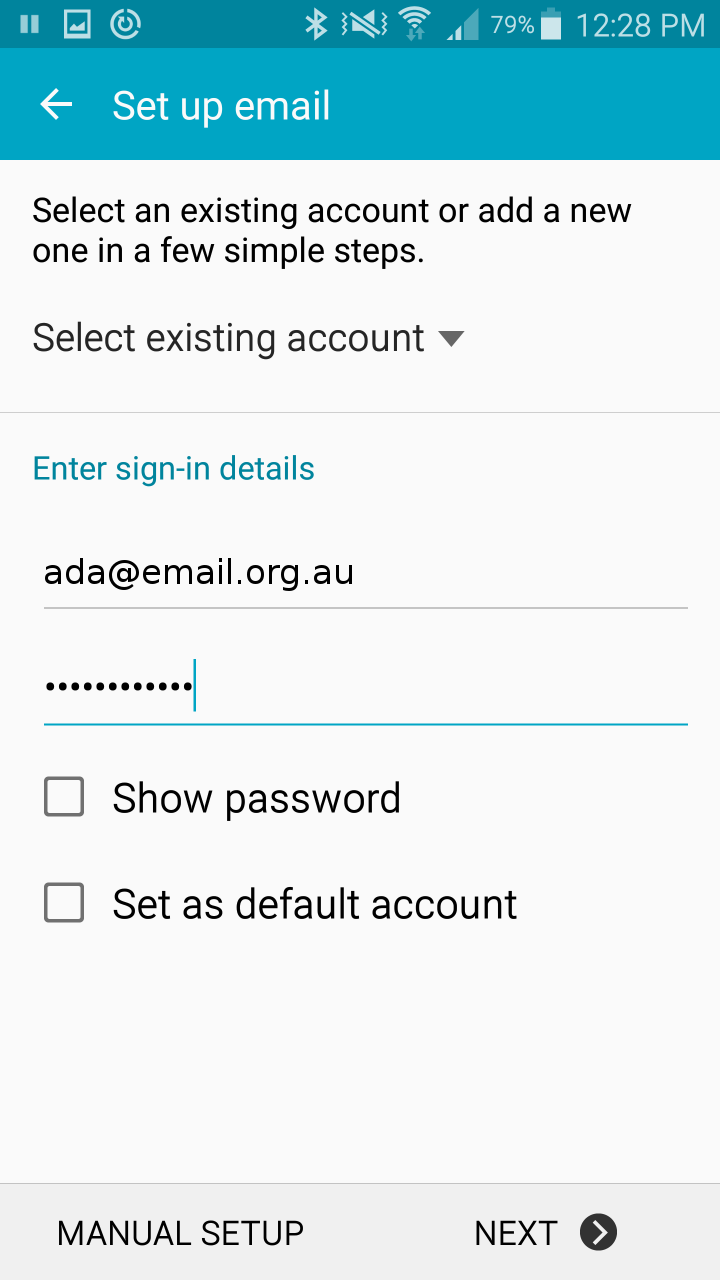 ⇨
⇨
On the Account type screen,
select IMAP.
On the Incoming server settings screen,
make sure that your email address is entered as username.
The password should be the same as before.
The IMAP server is: mail.email.org.au
The security type should be SSL and
the port 993.
Then select Next
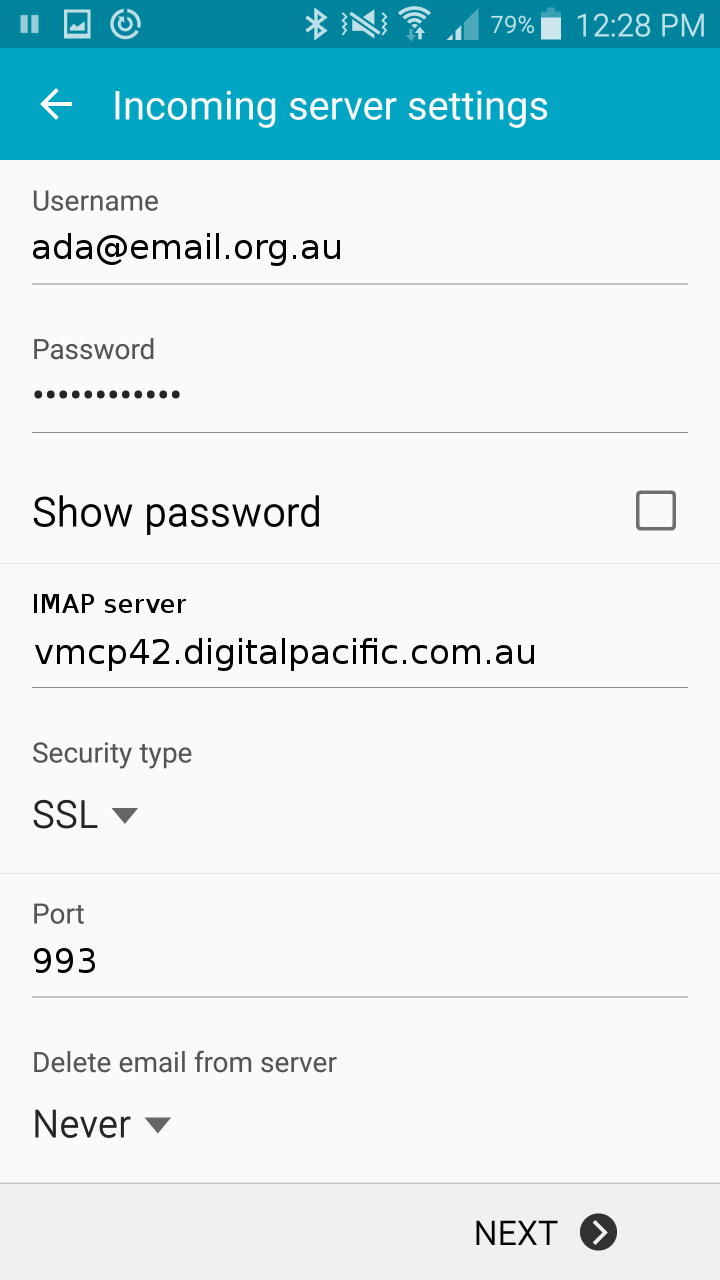
On the Outgoing server settings screen,
the SMTP server is: mail.email.org.au
The security type should be SSL and
the port 465.
Make sure that your email address is entered as username.
The password should be the same as before.
Then select Next
Choose further account settings as you like and you are done.